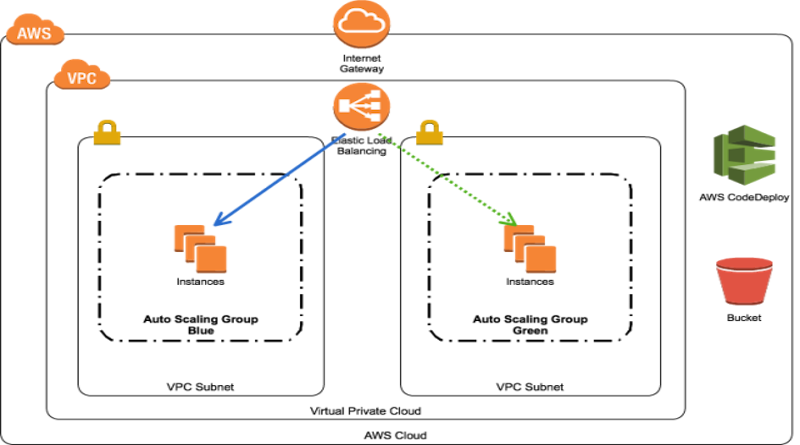Terraform script for creation of internal ELB is a bit tricky compared to usual ELB. Internal ELB is used between private networks within a ELB. These are used mainly for load balancing services within a private VPC network.
The most important attribute to be added for an Internal ELB is “internal = true” . The subnets to be added should be internal private subnets. Make sure to add security groups with limited access port permissions.
Internal ELB
resource "aws_elb" "ielb" {
name = "ielb"
security_groups = ["add security group id"]
subnets = ["add internal private subnets"]
internal = true
listener {
instance_port = 9200
instance_protocol = "http"
lb_port = 9200
lb_protocol = "http"
}
health_check {
healthy_threshold = 2
unhealthy_threshold = 2
timeout = 3
target = "HTTP:9200/"
interval = 30
}
cross_zone_load_balancing = true
idle_timeout = 400
connection_draining = true
connection_draining_timeout = 400
}
Auto scaling group
resource "aws_autoscaling_group" "autoscaling" {
name = "autoscale"
availability_zones = ["Availability zones"]
vpc_zone_identifier = ["Private subnets"]
max_size = 5"
min_size = "3"
desired_capacity = "4"
default_cooldown = 30
force_delete = true
launch_configuration = "launch configuration id"
load_balancers = ["ielb"]
}